Get Started with Installation and Activation
To begin installing and activating Office/project/visio pro , Download the package or ISO installation file from link received by mail. Then, follow these steps:
- install your software – Follow the on-screen instructions to start the download.
Activating your Office Software
- Open any Office/project/visio application, such as Word.
- Wait a few seconds for the Activation Wizard to appear.
- Select “I want to activate the software over the Internet” and click “Next”.
- Redeem your Product Key – Enter the key
- Once completed, your suite will be successfully activated, granting full access to application.
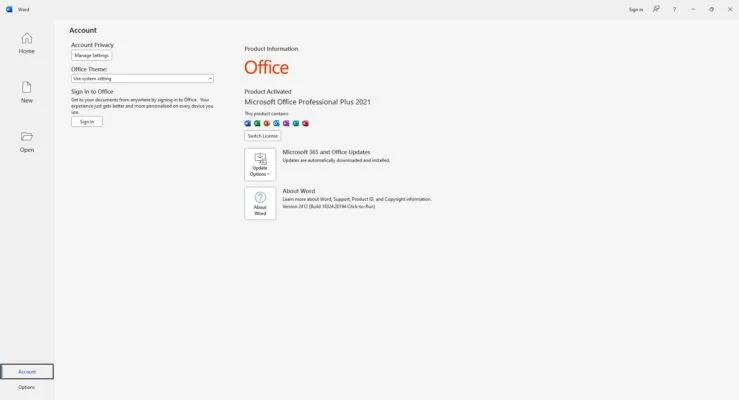
Need Help?
If you experience any installation or activation issues, our support team is available 24/7. Get fast assistance by mailing us at contact@biosoftwares.com

