- Visit the official ESET website and navigate to the download page.
- Choose the ESET product version that best fits your security needs.
- Click Download to start downloading the installer.
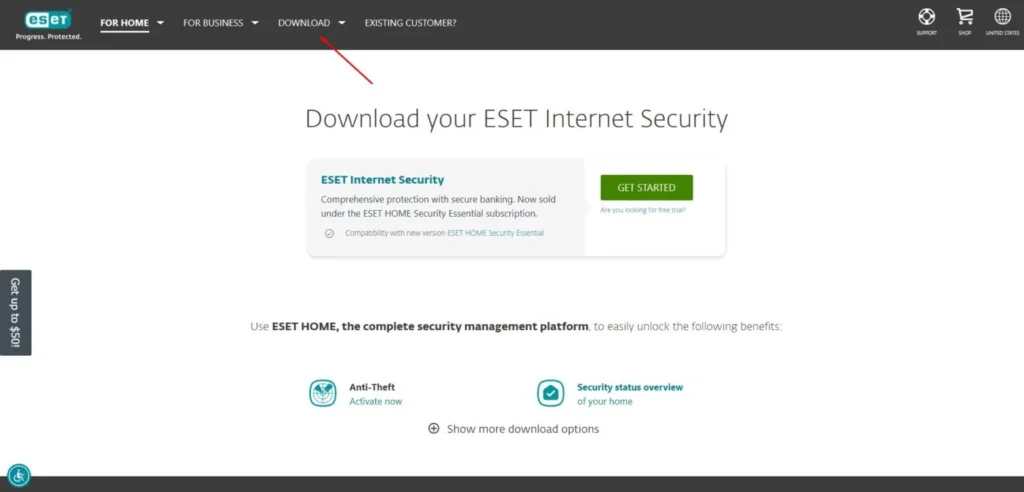
Install ESET
- Open the downloaded installer file to begin the setup.
- Follow the on-screen instructions to complete the installation process.
- After installation is complete, proceed with activation to ensure your system is fully protected.
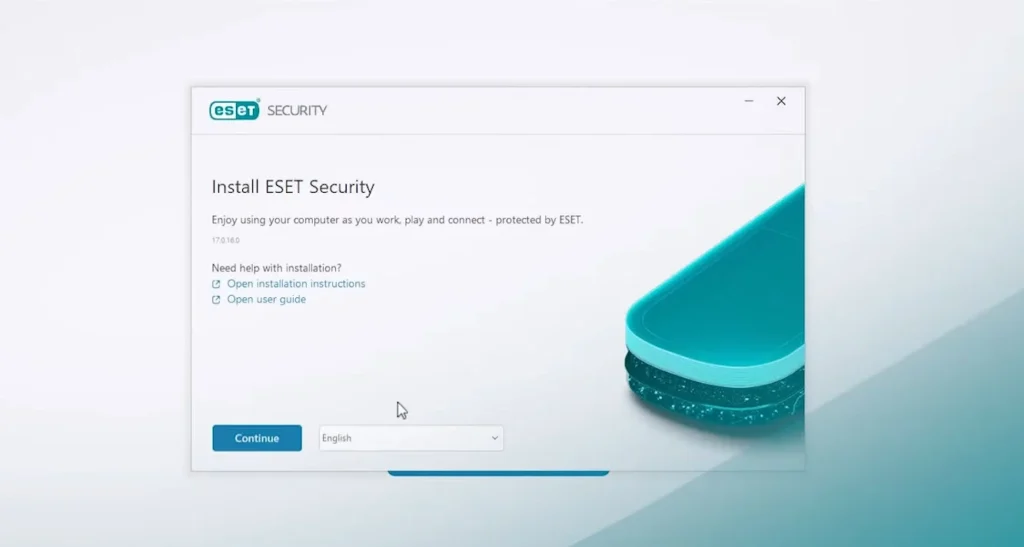
Activate Your ESET
- Open the ESET software and go to the “Activate Product” section.
- Enter the license key you received via email.
- Click “Activate” and follow the on-screen instructions.
- Once activation is complete, your ESET software will begin protecting your device.
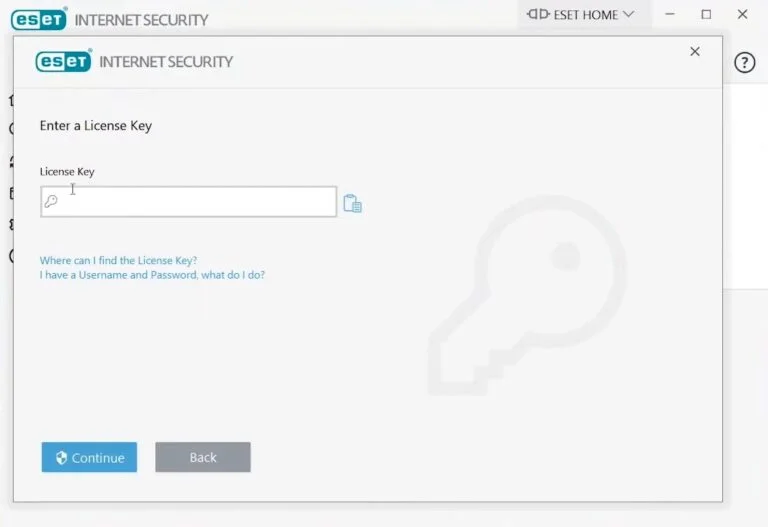
Need Help?
If you experience any installation or activation issues, our support team is available 24/7. Get fast assistance by mailing us at contact@biosoftwares.com

